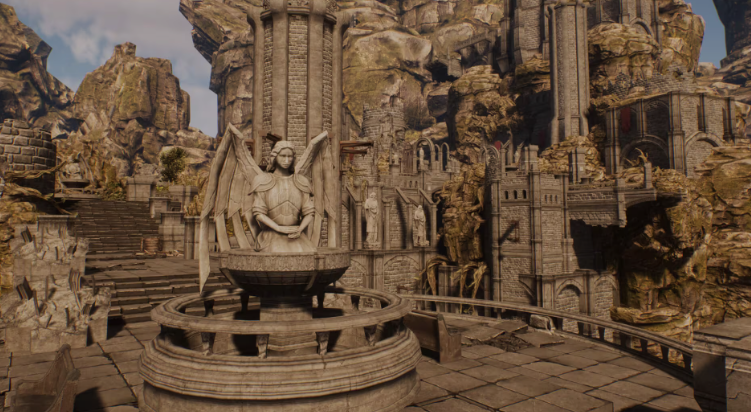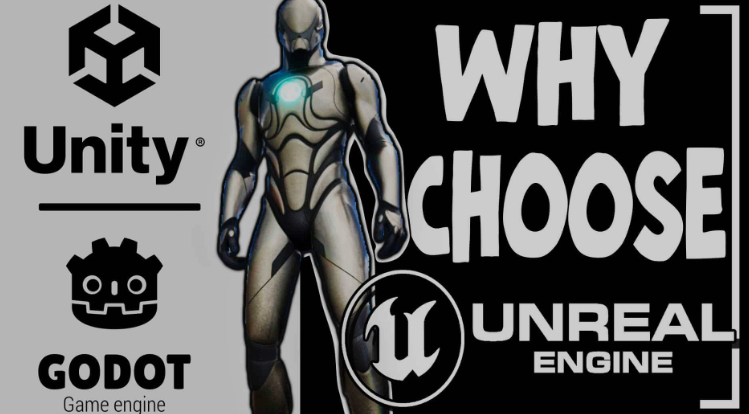The ase file format of the widely used Aseprite pixel editor can now be imported into Unity. Aseprite is a well-established and highly favored sprite editing software, which we first reviewed in 2017. It is reasonably priced at $20, but can also be obtained for free by building it from the source code.
The Unity Aseprite Importer encompasses the following characteristics:
Supported File Formats
The file formats supported are .ase and .aseprite.
All color modes including RGBA, grayscale, and indexed are supported, along with layer settings such as visible or hidden layers, linked cells, and tags.
By default, hidden layers are not imported, but this can be changed by selecting “Include hidden layers” in the import settings.
It is important to note that only Animation Direction: Forward is supported.
The video below provides additional information on the Aseprite Importer for Unity.